What is it?
atLEAF CHL BLUE is a powerful, handheld, easy to use device with USB and Bluetooth connections for
noninvasively measuring the relative chlorophyll content of green leaf plants.
Chlorophyll content can be an indicator of the plant’s condition.
How does it work?
Plant relative chlorophyll concentration is measured by inserting a leaf into the device aperture.
Green leaves of up to 0.1 inch (3mm) thickness can be measured. It only takes one press
of the key to perform a basic measurement.
By utilizing the four atLEAF CHL BLUE keys you can:
assign species names to the measurements; device can store up to 490 names
view up to 9,554 measurements stored in the device’s memory
delete the most recently performed measurement
delete all measurements
transfer plant names to the device or measurements to a computer using the USB mode
display sensor temperature in °F and °C
display time (*)
perform and show average on selectable number of stored measurements
Each performed measure has associated device time and sensor temperature (*).
Specifications
|
Measuring System
|
Optical density difference at 2 wavelengths (660nm and 940nm)
|
|
Keys
|
4 keys to operate all functions; simple, one-key operation to perform measurements only
|
|
Display
|
2 lines x 16 characters
|
|
Data Memory Capacity
|
9,554 measurements composed by value and associated species name, time and temperature (*);
490 names up to 32 characters long (28 characters displayed)
|
|
Power Source
|
2 AA (1.5V) batteries
|
|
Battery Life
|
5,000-30,000 measures, depending on use and batteries type
|
|
Time to perform a measure
|
Less than 1 sec
|
|
Dimensions (W x D x H)
|
6.9 x 2 x 1.8 inches (175 x 50 x 45 mm)
|
|
Weight
|
6.2oz (175g), not including batteries
|
|
Interfaces
|
USB with software for Windows (atLEAFSoft version 1.26 or greater)
Bluetooth Low Energy (BLE) with free Mobile atLEAF App
Current mobile devices are commonly released with hardware and software support for Bluetooth Low Energy.
Check if your mobile supports Bluetooth LE.
(**)
|
|
Auto power off
|
after 1 minute of inactivity (4 minutes in USB mode)
|
|
Display language
|
The device display language can be changed with atLEAFSoft PRO (see more)
|
(*) atLEAF App allows to sync date & time on device and to download temperature associated with measure, while atLEAFSoft PRO software is required to sync the device time with PC time and to transfer the measurement temperature to PC
Each atLEAF device is assembled, tested and calibrated in the United States.
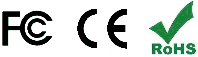
atLEAF App

Check on Google Play store and/or Apple store for the availability of the atLEAF app in your country.
Download for free the atLEAF App to see commands and functions available on it.


Following is a list of some available functions:
|
Bluetooth
Connect device
Disconnect device
Get device info
Download names from device
Get device time
Set device time
Manage measures
Define Measure groups
Group characteristics
Group Description
Field area definition
Plant population
Define Measure names
View measures data
View measures on map
View measures chart
|
Statistics
DO Measure
Conversions & Formulas
Unit converter
Seeding and Planting
Map & Weather
Map
Wheater
Forecast
Settings
|
When measures are performed remotely through the mobile, they are stored on the mobile storage area. Depending both on the mobile features and on the app settings they can be stored with the following values:
CHL measure value
atLEAF device temperature
measure name selected on mobile
latitude and longitude coordinates of the mobile
By enabling a setting on the app, the remotely performed measures can also be stored on the atLEAF CHL BLUE device as: CHL measure value, temperature and device time. These values can be downloaded through USB to a PC with the atLEAFSoft software (*).
App screenshots
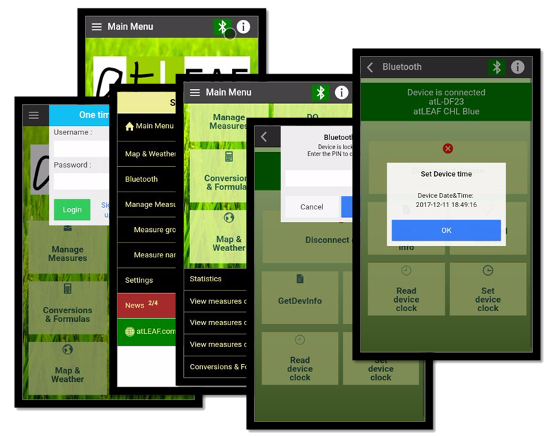
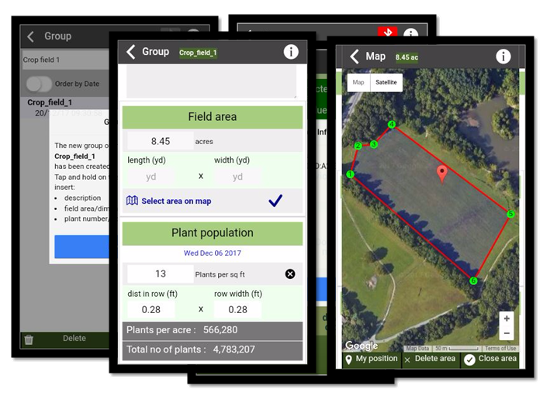
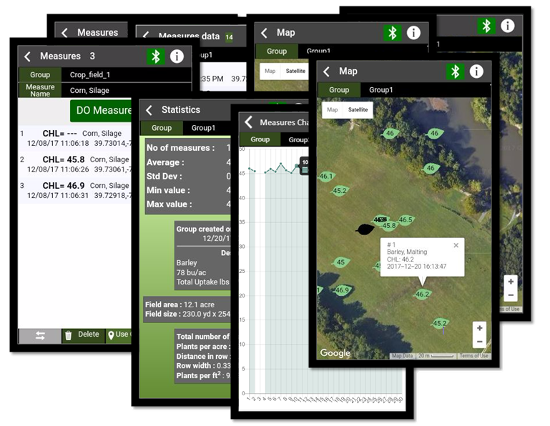
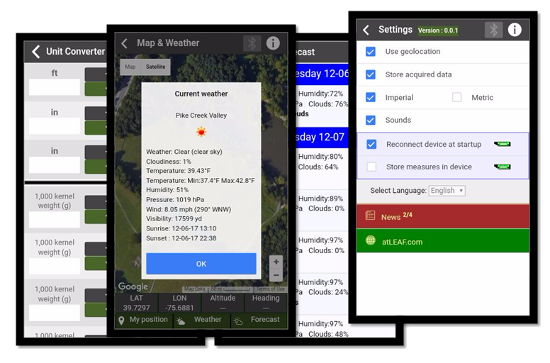
Android 10 and later require to enable location permission to scan Bluetooth BLE devices
Known issue for atLEAF CHL BLUE Ver 1.2:
(**)
Few Samsung models when running on Android 10 fail to pair with atLEAF CHL BLUE meter through Bluetooth connection
(see e.g. forum.developer.samsung.com).
To solve this issue update the latest Android version or contact our support.
The Bluetooth® word mark and logos are registered trademarks owned by Bluetooth SIG,
Inc. and any use of such marks by FT GREEN LLC is under license. Other trademarks and
trade names are those of their respective owners.